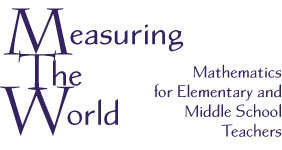
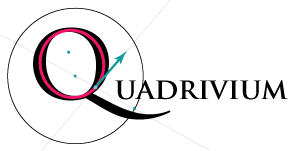
Walking anglesAngles come up in everyday life in walking and driving: a turn is an angle. This applet shows the angles of turns in walking around a triangle. While this is not a realistic picture (the person should be standing up, out of the screen), it accurately shows the angles turned. Use the time slider, or the triangular "play" button in the lower left to make the person walk. The circle at right keeps track of the total amount of rotation, ignoring the straight-ahead walking. The angles turned are called the exterior angles of the triangle; they are shown in green. To see the interior angles of the triangle (in red), check the box.
Further details:Move the vertices to get different triangles. If you want an equilateral triangle, control-click or right-click on a blank part of the geometry window, then choose Grid. Now the vertices will snap to the grid. Susan Addington, Created with GeoGebra |
Updated May 15, 2010
| Mathematical Intentions |
Measuring the World |
Contact us |
Last updated
Copyright 2009-10 David Dennis and Susan Addington. All rights reserved.