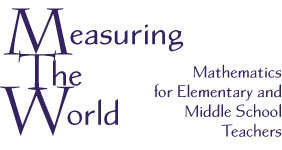
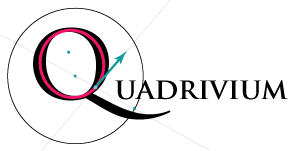
Strip diagrams for percentThese strips show two combinations of input and output in simple percent problems:
These diagrams are essentially the strip diagrams in the Singapore national curriculum used for helping to solve various problems involving proportional reasoning. To change a, b, or c, type, for example, The first (black) strip represents 100% of the number a. The second (red) strip allows you to adjust the percentage, b%, of the number a. Change b by typing an equation in the Input bar. The third (blue) strip allows you to change the number c, and show its percentage of a. Change c by typing an equation in the Input bar. The last (yellow) strip can be adjusted by dragging its right endpoint. It shows the percentage of the black bar and the corresponding number. The vertical line can be moved to help visually compare the lengths. Susan Addington, Created with GeoGebra |
| Mathematical Intentions |
Measuring the World |
Contact us |
Last updated February 4, 2010
Copyright 2009-10 David Dennis and Susan Addington. All rights reserved.